We are the premier social network Management company for 'getting the word out' regarding your business. Our mission is to promote businesses through social networking sites with demonstrable results. See your customer base soar with 'Constant Raving".
Monday, December 6, 2010
Facebook Promotional Guidelines
Read along!!
Facebook has become a dream to marketer’s and business owners’ world wide because you have the potential to access to 500 million people.
What many marketers and business owner do not understand is that Facebook does have guidelines concerning promotions and sweepstakes. If you choose to ignore these guidelines Facebook has the authority to remove any material related to the promotion and they could disable your page.
Here are the most important guidelines in a nut shell
1. All promotions that run on Facebook must be fully located on either
a. The canvas of an application
b. In an application box or tab on the Facebook page
2. AND you must get prior approval from Facebook before the promotion starts.
All contest promotions must be run through third party applications, and must be approved by Facebook at least 7 days in advance of the start date!
The guidelines clearly state that users can not be required to purchase a product or complete a lengthy task in order to enter.
The promotion or competition can not in any way indicate that Facebook is a sponsor or administrator of the promotion.
I have included a list of reputable third party applications for you to use when you deicide to run a promotion.
So what does this mean for you?
You cannot condition the entry in the promotion upon user providing content, like upload the best picture, liking your page, liking your update, etc.
You cannot tell users that they are automatically entered into a completion if they become a “like of your page
You cannot notify winner through Facebook, like direct message, wall posts, or Chat.
I have included a complete list of reputable third party applications to take care of all your promotion and sweepstake needs.
Vitrue, Wildfire, Buddy Media, Fanappz, Involver, Context Optional, Votigo, and theUKbuzz.
To read Face books Promotion Guidelines you can visit the website at:
http://www.facebook.com/promotions_guidelines.php
Friday, December 3, 2010
Facebook Place vs. Foursquare
Read Along
I get asked all the time, “Melissa should I use Facebook Places or should I use Foursquare and what is the difference?”
In case you don’t already know, both Facebook Places and Foursquare are Geo-location services that allow users to “check in” at certain locations, like the supermarket, restaurants, etc. This service also allows business to create coupons or deals.
So which one is better? Well that depends on your objective.
Facebook places is now available on the iphone, Androids and the Blackberry. You simple click or touch the Facebook Places icon and “check-in”. Your location and message will be posted on your Facebook wall.
As a business owner, you can claim your business. Simply use the Facebook app to check-in at your business and there is a link at the bottom that says "Is this your business?" Click that to begin the verification process.
Once you have claimed your business, you can use Facebook Places to create “deals” for you customers.
However, there are draw backs.
First, if you are a Blackberry user, you cannot access any deals on Facebook Places. I image that this will not always be these case, but for now, it is.
Second, when you “check-in”, this information is only posted to your Facebook wall and there is no option to have it post anywhere else.
Foursquare is an app that is also available on the iphone, Andriods, and the Blackberry.
Just open the application and “check-in” to your location. The big difference between Foursquare and Facebook Places is that Foursquare gives you the option to post your where-abouts to Facebook, Twitter and to send it to your Foursquare friends.
Businesses can claim there location by simply logging on to the website, Fouraquare.com and going through the verification process.
Once you have claimed your business, you can use Foursquare to create deals and coupons for your customers. As long as you have a smart phone, you can see the deals.
Wednesday, December 1, 2010
Staying Social while Mobile
Mobile Tips
There is an app for almost anything these days and being able to stay social while mobile is critical and fun!!
One thing that bugs the heck out of people is the endless scrolling. You have to scroll through one app then you have to scroll through another app. By the end of the day your poor little index finger is cramped and tired.
Here are some tips to save your index finger and make your mobile social life a little less stressful.
Scrolling down the page to read all the updates is the easy part, but scrolling back up to the top to catch the most recent updates is a pain. Well you don’t have to scroll up.
Blackberry Users:
Just push the T on your keyboard . This will take you back to the top.
Now if you have a touch screen Blackberry you can do this one of two ways.
1. Pull out the keyboard and press T.
2. Press the menu button
• click show key board
• then hit T.
iPhone Users.
This is simple; hit the bar at the top of the screen with the battery life and viola…your back to the top.
Android:
I have ask every android user I know with a touch screen how they get to the top without scrolling, everything single one says they don’t. Sorry android users, I don’t know the answer. So if you have an answer, please share your knowledge.
Monday, November 29, 2010
Alcohol Advertising Laws and Social Media
Read along!!
I love social media and I use platforms like Facebook and Twitter to follow my Favorite bars and restaurants world wide.
I live in the Raleigh/Durham area and I have visited with a lot of restaurant and bar owners to chat about social media. I’m interested what their social media strategy is and how they are using it.
One thing I am frequently told is that they these restaurants would rather save a few bucks and have their bar-person handle their social media rather than hire a social media professional, like myself.
One big problem is that your bar person sometimes ignore the law.
Now, I am not an attorney and I’m certainly not here to give you legal advice.
I’m just saying, you could loose your liquor license if you are not careful.
Here is an excerpt from the North Carolina Alcohol Beverage Control Commission, 2S .1006 General Prohibitions.
1. Cents-off coupons or coupon offerings free alcoholic beverages shall not be used as a method of advertising.
2. No on-premise permittee or his agent shall advertise any drink promotion prohibited by Rule 2S .0232. This paragraph includes a ban on all advertisements of “2 for 1”, “buy 1 get 1 free”, “buy 1 get 1 for a penny, nickel, etc” and any other similar statement indicating that a patron must buy more than one drink.
Before you let your bar-person tweet, consider this: Is it worth it?
I encourage all restaurants and bar owners to read up on your states alcohol advertising laws.
Tuesday, November 23, 2010
Hash Tags on Twitter: How to use them and why to use them
Hash tag on Twitter. Why to use them and when to use them.
First things first, the hash tag is also known as the pound key. In the UK you say Hash and in the United States we say pound.
Part 1: Why to use the hash tag.
Now, you use the hash tag to tag your tweets. By tagging your tweets, you make them more search friendly by associating them with a particular term. So if you own a bakery you can end your tweet with #bakery.
When someone does a search for bakery, your tweet will show up in the search, it may not be at the top, but it will be there.
It is important to remember that people tag all kinds of crazy things in their tweets. There are no rules. So, there is nothing stopping a pornography twitter account from tagging there tweets with #bakery.
This can cause big problems. When someone does a search for #bakery, your tweet and a pornography tweet will show up in the same search.
Part 2: When to use the hash tag
I say, save your hashing for big events, like conferences, meetings, and trade shows. Usually, the coordinator of a large event will create a specific hash tag for the event.
Here’s an example: The hash tag for the National Restaurant Association Trade shows is #NRAshow
Because the event is so large and the hash tag is so specific, it makes it much easier for people to search for tweets relating to this topic.
You can easily create your own hash tag for an event. I would use a combination of letters and numbers that make sense.
Example: #SmithFR2010 which mean smith family reunion in 2010.
You get the picture, right?
But before you start telling everyone the hash tag for your event, do a quick search to make sure no one else is using it.
Remember…Stay Social
Monday, November 8, 2010
Social Media Management: Creating custom content for your Facebook Page in 9 easy steps.
So here are my tips to creating a customized welcome page with out having to know any codes!
There are only 9 steps, but if you have never done this before, it can be a little time consuming.
Step 1: Photoshop. If you don’t have it, download it. You can download a 30 day free trial of Photoshop Elements 9.
Step 2: Once you have installed and opened Photoshop, go to file and click open. Find files with pictures you want to use for your custom content. As you can see, I have opened several pictures that I wish to use, including the orange/yellow background picture.

Step 3: Drag and drop your pictures in what ever order you like and arrange them on your background.

Step 4: Add text. On the left hand side of your screen is the text button; push it and create your text box. Write a brief description of who you are and what you do. I also created text boxes under my pictures to write our names. Save your work.

Step 5: Upload your work to Photobucket. If you don’t have a Photobucket account, create one.
Step 6: Open Facebook and in the search bar type in Static FBML. Click Add to my page. Go to your page and click edit page and then click on applications. You should see Static FBML listed as an application, click Go to Application. Here you will have the opportunity to name your tab. Welcome, works well.

Step 7: Go back to Photobucket and click on the image you wish to use as your custom content. On the left side of the screen you will see a box that says: Share this Image. Click on and copy the HTML Code.

Step 8: Time to add dimensions to your code. For now, paste your code into a word document. At the beginning of the code add this:
div style="TEXT-ALIGN: center; WIDTH: 596px; MARGIN-LEFT: auto; MARGIN-RIGHT: auto"
Add: <
in front of div
add: >
at the end of auto". I can't do this because it centers all my text.
Now look at the last line of code and delete the piece that says:
alt="Photobucket">
Now add this piece of code to the end:
width="455" height="768" alt="" />
If these dimensions don’t work for you, change them around.
Step 9: In the Static FBML application, copy and paste your code into the box. And hit save.
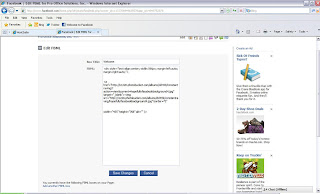
Friday, November 5, 2010
Social media management:-Twitter: Are you Human?
Human? Yes, are you a real person or are you a bot (essentially, spam)? I research people and company’s all day everyday as part of my job and I run into so many people and businesses that use twitter to simply tweet links with no engagement.
When I say engagement, I mean asking your fan base questions, encouraging your fan base to ask you questions, and leave their comments and opinions.
When I look at a Twitter page, if I simply see links being tweeted with no engagement I will not follow them, simply because I do not want someone spamming me.
Tips on being Human on Twitter:
1. Ask questions. Not all questions have to be relevant to your industry. Personally, I love to ask people what they did over the weekend.
2. If you are going to tweet links, use the characters available to create your own title for the link, make it more personal. I like to add comments in parenthesis. (This is such a fun article). Also, take into account that people with smart phone will check their Twitter accounts using an app on their phones. This makes reading links to articles difficult.
3. I don’t care what anyone says, I love to see pictures on Twitter. I encourage everyone to upload pictures to your twitter post. I usually upload pictures of places, people, events, etc that my businesses is involved in. Pictures add a personal touch that you can’t get through words.
4. Tweet interesting content and don’t be afraid to get personal. I love it when businesses tell me that John Doe the barman has a birthday today.
Happy Tweeting!!!

Monday, November 1, 2010
Black Friday, there's an app for that.
Before you shop check out Facebook, Twitter, YouTube and blogs pages of your favorite stores.
When you are on the go, get the apps (iphone only)
Black Friday App By dealnews.com, Inc (Free) Click Here.
This app shows and confirms rumored deals. Black Friday deals that are no longer available are removed form the list.
Most large retailers now have an app available. I would consider also downloading these.
Happy Shopping!!!
Friday, October 29, 2010
Meet the Constant Raving Team
Thursday, October 14, 2010
Facebook and Skype

Time to install the new Skype version 5.0, and this time you can sign in with Facebook. Now you can easily call or SMS your friends. You also can check out your News Feed, update your status, and like and comment on posts directly within Skype.
Follow the link, sign in or sign up, and download the new version. The dowmload process only takes a few minutes.Skype Link

Click the Facebook tab and follow the direstions.Ta-da, your news feed apears!

Wednesday, October 13, 2010
Not seeing results with social media?
First, it is important to utilize your website. Make it easy for people to move from your website to your social platfroms with direct links.

Second, use the back of your business card. Most people do not take advantage of this space.

Last, if you have a newsletter, email list, flyers, etc, make sure to include the links to your social pages.
Good Luck!!
Wednesday, May 26, 2010
National Restuarnat Association Trade Show 2010
We interviewed a few vendors at the show and posted them on our Facebook page and Twitter page. You can find them at www.facebook.com/ConstantRaving or http://twitter.com/ConstantRaving.
The show attracts a wide variety of people in the restaurant business, everyone from restaurant owners to app developers. As we strolled through the masses, we found that most of these businesses were not using social media and if they were, they were sticking exclusively to Facebook. Diversity is key to a successful social media strategy.
The show had quite a few app developers; however, most were exclusively for the iPhone. In our opinion, app developers need to create useful apps for the major smart phones, not just for iPhone users.
As we walked past the entrance to the North Wing, we noticed a screen displaying live Twitter feeds from the event using the tag #nrashow. That says it all. Allowing people the opportunity to see their tweets is a great way to engage. We just loved that.
All in all, the show was a great success and we had a blast.
Tuesday, April 27, 2010
Meeting
Saturday, April 10, 2010
We have a new client
Tuesday, April 6, 2010
Attended NRA Show 2010
With Apple's launch
Wednesday, March 24, 2010
Facebook users
Facebook is not just for college kids
Tuesday, March 23, 2010
Not Just Tweets any More!!
For instance, Twitter is a fabulous way, not only to stay connected with friends and family, but also to connected with businesses. You can link Twitter to your smart phone so that tweets show up as an SMS. You can choose the people and businesses you want to receive SMS Tweets from. When someone sends a message using Twitter, it is refereed to as a Tweet.
This morning I received a Tweet from Starbucks telling me that today was free Pastry day. All I had to do was print out the coupon from their website and visit the closet Starbucks to receive my free pastry. YUM!!
Sending out Tweets to your clients with daily specials, discounts and coupons is an excellent way to drive customers to your door.


